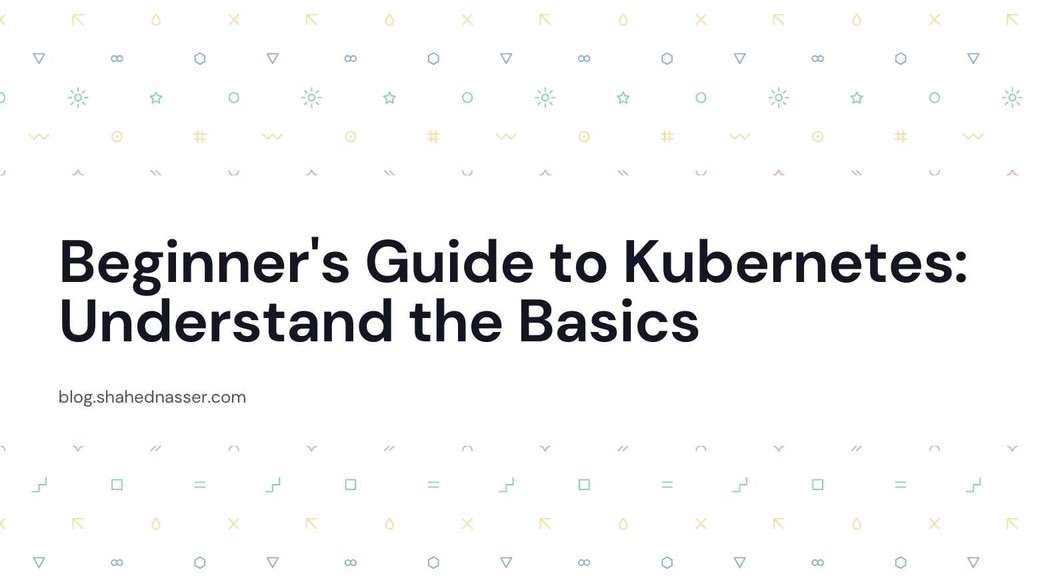You probably have heard the term Kubernetes, somewhere or the other. K8S is an abbreviated form for Kubernetes, starting with the letter ‘K’, Ending with ‘S’, and has 8 characters between the letters, hence the name.
In this blog, we will discuss what they are, how they are used, what is the workflow they have, and whether every application needs it.
What is Kubernetes?
Kubernetes is an open-source project initially developed by Google. It is a container orchestration tool. It can be used using on-premise systems, VMs, and clouds.
Kubernetes is also provided as a service by many providers like AWS, Azure, and Google, and they are known as Amazon EKS, AKS, and GKE respectively. Each has its specific features.
I get it, if you were to ask what container orchestration is, Let’s see in short what that means,
Moving your Application to the Internet
You have an application on your machine that you want to deploy to the internet. Let’s say that it is Irrespective of what framework you use, or it is just the html, CSS, and js, you may want to host it on a server and map it with a domain.
One of the most common ways to do that is to use a VM and copy those files over there, use Nginx or apache or anything of your preference, start a server, and map the server with a domain name.
Virtual Machines
VM is one of the first choices in hosting your applications for specific cases. Now, hoping your web application gets popular, how much do you think a VM can accommodate on its server? A VM is simply a computer, RAM, ROM, CPU, etc resources are fixed.
To imagine, you can think of the number of people who can use your computer simultaneously. Likewise, how will the performance be when so many users access the website at the same time? And this is dependent on the resources of the machine.
If you have higher resources, it can accommodate a lot of users and less if it has lesser resources.
These are some of the questions that arise when a website is moved to production, including how many resources you need in your case, which shows higher performance, etc... Setting up a new VM is costly since it is almost an independent machine like the one you're building these with.
Also, it is a tedious task to create, monitor, and manage multiple instances of the same and redirect them if one is busy.
These are a few problems that may arise when on a VM. Since a VM is a complete structure, it has numerous packages, OS, and many other dependencies, which are irrelevant for the application to run. Also, the resources can not be used effectively since there is no proper allocation and utilization. That is where containers arise.
Containers
Containers are executable software applications that contain everything it needs to run on their own. Unlike VM, containers are smaller packages and so transporting them is easier. They can also be increased in number or decreased effortlessly. This is one of the important aspects of Kubernetes.
In an application, there can be several micro-services that help the function of the app. In that case, every micro-service will be made as a container and you can see from this that, as the complexity and size of the application increases, you have to manage multiple containers. Here is where Kubernetes comes in.
Container Orchestration tool
Kubernetes is a container orchestration tool, which means you get to increase, decrease, destroy, create, and configure containers with higher specifications and much more.
These help in scalability, monitoring, Health-checks and many more. Let’s see a real-time example of how container orchestration helps.
Short overview of a Real-time application
You developed a full-stack application. It will probably have a Front-end facing application, a backend, and a database.
Databases should be configured to be updated simultaneously in all the instances if we were to increase them in number, to avoid corruption of data, which again is not easier.
A database can be deployed in Kubernetes as a stateful set, but that needs a few extra configurations. There are many other different approaches other than Kubernetes for databases. Here in this blog, we will just focus on the front-end and back-end.
Containerizing the applications
Using docker you will probably have to create a docker file and write configurations in YAML so that the front-end can serve. Nginx or apache servers are generally used for front-end containers but there are many different ways as well. Similarly, a backend container is created.
Now that you have a front-end container and a back-end container, you want to take the images of both containers and push them to an image repository.
Pushing the container images
An image repository is generally provided by the cloud provider but Docker has its repository as well, and there are many different other image repositories available, you can choose one of your choices.
Now, you can add continuous integration and a continuous delivery pipeline in it and deliver the container images to Kubernetes or, you can send them to it directly as well. Continuous integration and continuous delivery pipeline is a different topic, you can learn about them separately and it is independent of Kubernetes.
Now that the image is pushed to Kubernetes, the image will be built and the container will run.
Now zooming out, let’s know some terms and structure of Kubernetes.
Structure of Kubernetes and its terms
What are Pods and Nodes in Kubernetes?
A pod is a basic deployment on which your container runs. A pod can have multiple containers but generally, a pod per container is preferred.
A node can be a physical machine or virtual machine and it is where the pods are deployed. A cluster can have several nodes on them.
The order is like this: container < pod < node < cluster.
We can start the pod by mentioning how many replicas we want, how many maximum replicas it can have, auto-scaling, health-check, etc.
The health-check feature checks whether a pod is healthy (running ) and if not, it will pass the information that can be made to create a new pod or inform the user about it for handling. So even if one pod fails, it will automatically detect it and can be made to create further replicas. This is mostly done with zero downtime.
What is downtime?
It is the time duration, in which the server is neither accessible nor working.
Zero Downtime is something that is preferred everywhere. We all know how it is when the site we use most often is down for maintenance or because the server crashed.
To prevent this and enhance the user experience, Zero downtime is a requirement nowadays.
Kubernetes helps in 0 downtime - Until a healthy pod starts, the new pod will not destroy itself. This way during updates you can have zero downtime, and also if some pod fails, It can be made to create replicas, etc…
Who needs Kubernetes?
Not every application needs Kubernetes, that said every product can have Kubernetes with its features if required. Kubernetes can help your application in many different ways but you probably can analyze different problems like resource management, downtime issues, scaling issues, and feasibility.
If you need to monitor and automate a large number of containers (micro-services), Kubernetes comes in handy. It does have different other features, which in case required for your product, you can use Kubernetes.
Conclusion
K8s is a container orchestration tool and it is used when there is an increased number of containers which can be difficult to monitor and handle. Not every application requires it, you can choose it if the features match your requirement.
A pod is a basic deployment that can be configured using YAML, the containers are deployed on pods and these pods are located on nodes, where nodes are created on clusters. It is better to know all the features of Kubernetes and match them with your application requirements, before implementing it.
For a large-scale application, Kubernetes saves a lot of time and automates almost everything related to scaling and everything with zero downtime.