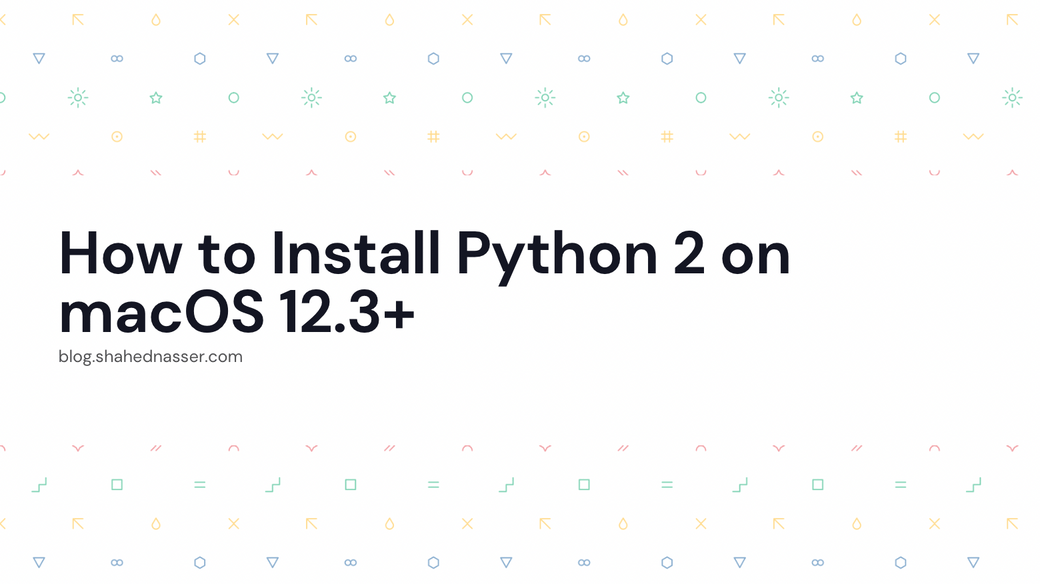As of macOS 12.3+, Python 2 which was installed by default at /usr/bin/python have been removed. This can lead to a lot of issues for developers that need to use Python 2 or that use other tools that depend on it.
Install Python 2
To install Python2 again, simply download the macOS universal installer from Python's website
After downloading the installer run it to install Python 2. This will automatically install Python in /usr/local/python as well.
Test it Out
You can run Python 2 in your terminal now and other tools using it will no longer have issues:
python