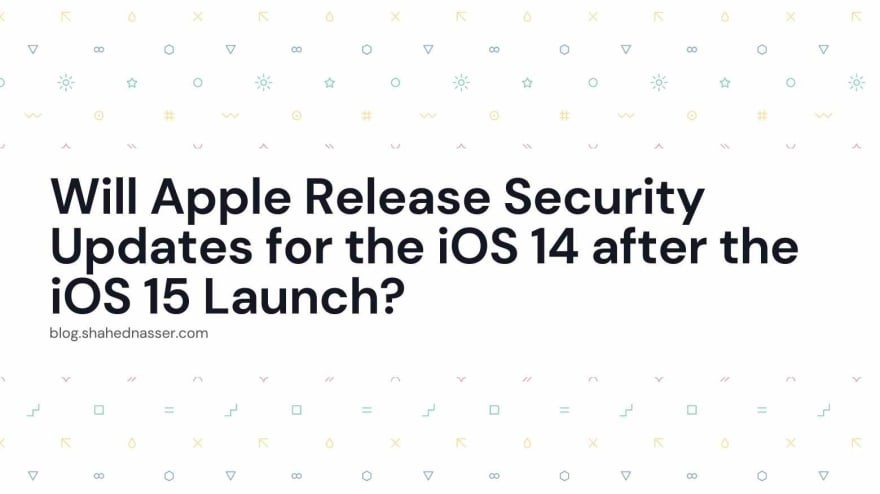Apple has recently launched its latest iOS system that many people have been waiting for. The iOS 15, as you might know, brings in certain changes to your iPhone’s system. It also brings in new features apart from enhancing the already existing ones. However, many users reportedly want to continue with iOS 14. After all, it is among the best iOS system versions until now.
So, Apple had announced that they would keep releasing security updates for iOS 14. This has assured users that they can keep using their existing system with the latest security features. Regardless of whether you stick with iOS 14 or not, you must fix any problems with your device for the best experience. So, reach out to a reliable iPhone repair service for quick and efficient solutions.
What do We Know about iOS 14 Security Updates?
Apple had initially promised security updates to iOS 14 users. And, they came out with the iOS 14.8.1 sometime after the iOS 15 launch. This update included fixes for various bugs in your iPhone. It also brought in certain improvements to the existing security features. Moreover, you can also find new security features in iOS 14.8.1.
But, the aforementioned update, unfortunately, seems to be the last one for iOS 14 users. According to the latest updates, Apple will not launch further security updates for iOS 14. And, that means you might need to update to iOS 15.
Are you using iOS 14 on your iPhone? Then, you must check whether you have the option to update to iOS 14.8.1. The security update for iOS 14 is reportedly unavailable to those who do not have it already. In that case, you might need to consider upgrading to iOS 15.
Latest Security Features You Find in iOS 14
Updating to the latest system does not always bring in good results on your device. As it happens, you might often face performance issues after a system update. And that is one of the reasons you might want to stick to iOS 14 for a while.
Apart from that, it also offers you the optimal security features for your iPhone or iPad. So, here are some of them you must know about
Stronger Wi-Fi Security
Every iOS update brings in stronger security features to your device. After all, that is a necessity due to emerging data security threats. As it happens, cybercriminals quite frequently use Wi-Fi networks to breach connected devices. And, the iOS 14 comes with optimal security measures for your Wi-Fi network.
It allows you to use a private IP address to prevent cybercriminals from tracking your device. You can enable this feature from the IP address section in your Wi-Fi settings.
This feature protects your device when it is connected to a public Wi-Fi network.
So, you can now connect to such networks without any worries. And, this security feature would probably be included in iOS 15 as it is an important one. You might also get an enhanced version of it in the latest system version.
Alerts when Apps Monitor Your Clipboard
You might often copy various texts, links, or other information on your device’s clipboard. And, some of the apps on your device might be able to monitor these pieces of information. You might want to prevent them from doing that due to various reasons.
In iOS 14, you can set your device to alert you when an app is monitoring the clipboard. You will get notifications whenever the clipboard is being monitored. This feature was not present in the earlier iOS versions. However, you might get it in the latest versions as it is quite an essential feature.
Permission Required for App Tracking
The apps on your iPhone might track you on the internet for various purposes. And, iOS 14 offers you the option to disable them from doing that. You can refuse them permission to track your device from the Tracking section in the Privacy settings. This is yet another useful security feature that helps you maintain your online privacy.
Advanced Camera and Microphone Usage Alerts
The apps on your iOS device need permission to use the camera microphone in previous system versions as well. But, this security feature was not very effective until iOS 14 came out. Certain apps could get permission to use your camera and microphone fraudulently in older iOS versions.
The iOS 14 has more advanced features to prevent such instances. And, it seems to be quite effective in doing that. You might get a more enhanced version of this feature if you have the latest security update.
What do You Get by Updating iOS 15?
Are you wondering whether you must continue with iOS 14? Then, you must consider what the iOS 15 offers you. And, that would help you make the right decision based on your requirements. Here are the significant features you can get on your iPhone or iPad with iOS 15:
New FaceTime Features
FaceTime offers a cluttered view in older versions. And, iOS 15 comes with a fix for that with a grid view of the callers. Moreover, you also get the new Spatial Audio feature in iOS 15. And, that means the audio seems to come from where the caller is located on the screen.
Apart from that, you can now play media during FaceTime calls with SharePlay. So, the video call experience is enhanced significantly in iOS 15. You might have to get the latest system version to enjoy this feature.
Apple Wallet Enhancements
Lots of people have benefited from the car key feature of the Apple Wallet. And, now, you have the option to add your home, office, and hotel keys to the app as well. This feature has been introduced in iOS 15, so you cannot use it in iOS 14. You need to update your system to the latest version to enjoy features like this one.
Health App Additions
Among other apps, Health has also seen some additions in iOS 15. It could collect a wide range of data in the older versions. But, the latest update has added a new trend analysis feature as well. This will surely help you monitor your health more effectively. Moreover, you can also share your health data with others over the Health app in iOS 15.
Live Text and Visual Lookup
You can search with an image on the internet with the new Visual Lookup feature in iOS 15. This feature was already available on other platforms, and you can have it on iOS now. Not only that, but you also get the Live Text feature to copy texts from images. You can then search this text on the web or paste it somewhere for various purposes.
Should You Update to iOS 15?
As we have seen, iOS 15 has many things to offer you. The features mentioned above are only a few of them. You must also note that there are no further security updates for iOS 14. And, the iOS 15 offers you more advanced security and privacy than previous system versions. So, updating to the latest system version is quite a viable option.
Also read: First Impression On The Latest iPhone